section 01 a website
Fix Missing Firefox Icon in KDE
09:00, September 19 2023
(This is more of a language-independent tech memo)
If your Firefox installation on Ubuntu (Kubuntu in my case) is managed by snap, then your Panel icon might become blank when your Firefox installation gets updated.
How to fix
(1) Open “Properties” of the Firefox Panel item
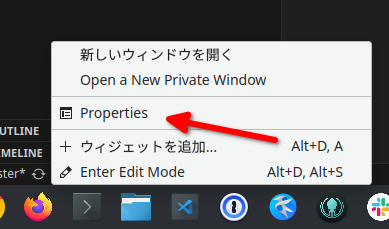
(2) Select icon
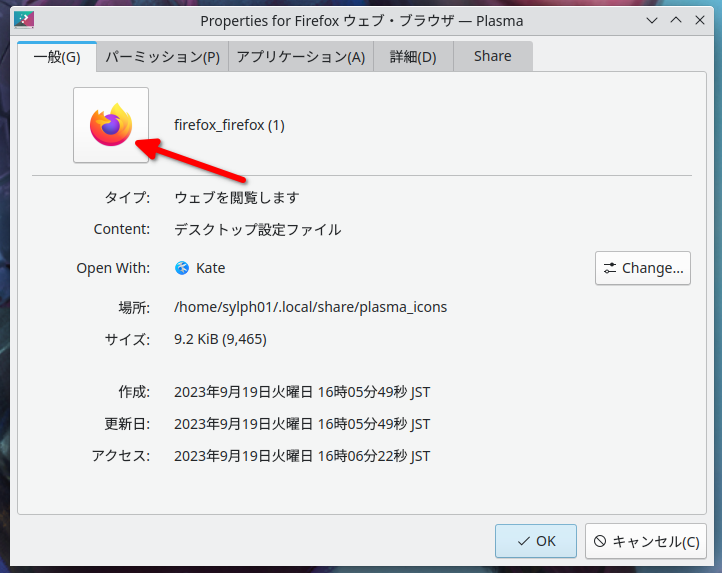
(3) Click “Browse…”
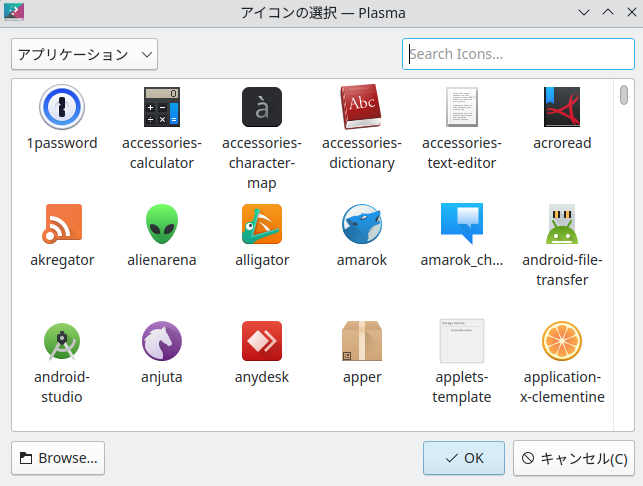
(4) Enter path /snap/firefox/current/default256.png
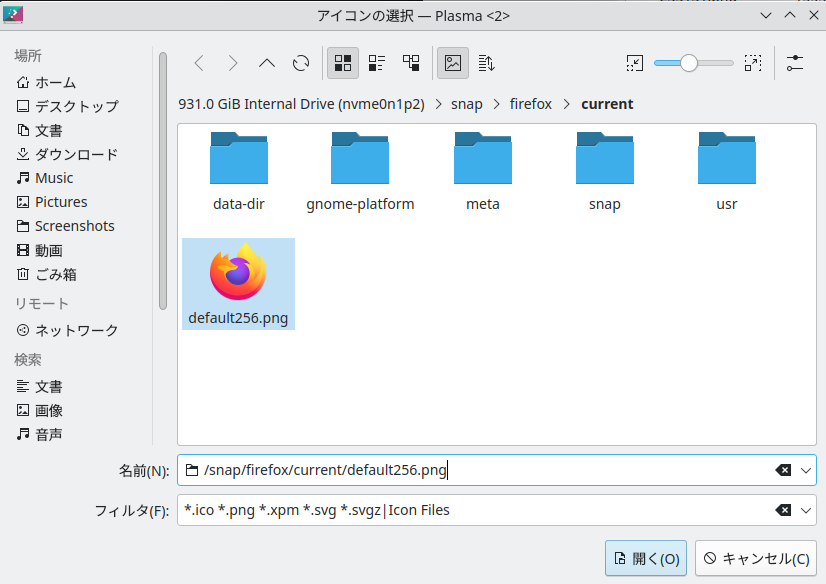
Why does this happen
When you create your Panel item from the Application Launcher, the icon’s path is set to /snap/firefox/SOME_VERSION_NUMBER/default256.png, depending on which version number snap has installed. When Firefox is updated and the previous version number is deleted from disk, the icon that the Panel item looks for does not exist any more. The app itself can still be launched, since this Panel item runs /snap/bin/firefox instead of specifying the version number directly.